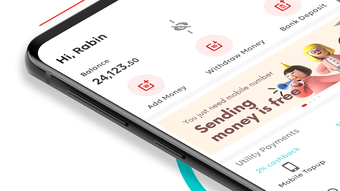To view this article in full screen, please click here.
Deposit steps |
Your deposit will be credited in just 1 hour.
|
 |
Tips & Tricks |
|
Double-check the wallet phone number or account details entered. Always check your IME Pay balance to ensure it's enough for the deposit.
|
|
|
|
|
|
|
|
|
Transfer the exact amount in one transaction using your account. Submit the transaction ID once the payment is made. |
|
Dealing with deposit errors |
Most deposit errors are resolved by waiting 15min before trying a new deposit or perfoming basic troubleshooting.
|
Be aware of IME Pay daily transaction and monthly limits to avoid deposit issues. If you’ve hit a transaction limit or error, wait before attempting another deposit. |
|
Always check your IME Pay balance to ensure it's enough for the deposit and it's completed within the platform’s time limit. |
|
Ensure the payment amount matches the requested amount exactly. |
|
If you face app issues during a deposit, update your IME Pay app for a smoother transaction process. |
|
Confirm with the user that their IME Pay account is active and verified, and that they’re using the correct country/currency settings. |
|
Keep tracking the network/connection quality; internet interruptions or premature closure of the app may cause the transaction not to complete correctly. |
 Help Center
Help Center