To view this article in full screen, please click on this link.
Deposit steps |
Your deposit will be credited in just 1 hour.
|
 |
| You can deposit with Mobile Money from Cameroon, Rwanda, Ghana, Uganda, Ivory Coast, Senegal, & Zambia | |
Tips & Tricks |
|
Make sure to enter the correct phone number along with the international code: Ghana (+233), Uganda (+256), Cameroon (+237), Ivory Coast (+225), Senegal (+221), Zambia (260) or Rwanda (+250). |
 |
|
Ensure your wallet has enough funds to cover any transaction fees by the wallet. Transactions may incur currency conversion which can increase the fees. |
 |
|
Enter your active and accessible e-mail address while depositing. |
 |
|
Remember to press "I have made a payment" only once you pay the amount. |
 |
|
You need to have 'PIN' enabled and enter it correctly for each transaction. |
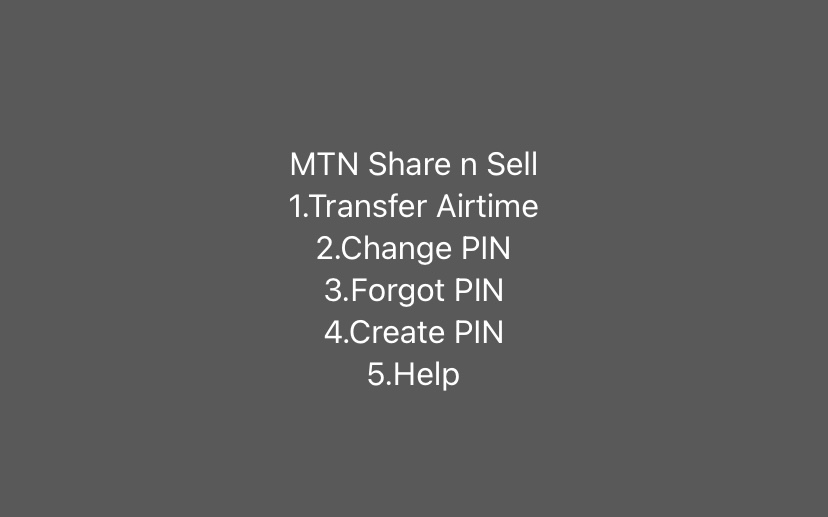 |
Dealing with deposit errors |
Most deposit errors are resolved by waiting 15min before trying a new deposit or perfoming basic troubleshooting.
|
If you receive a notification that the phone number is from an unsupported country, please double-check that you are using a number from one of the supported countries for Mobile Money Africa. |
|
Ensure your internet connection while sending the money to avoid any malfunction in the transaction. |
|
You should select the mobile operator with an active mobile money service in your country. |
|
Your mobile money wallet may have transaction limits that vary based on your country and verification level. If you've exceeded your limit, you can use an alternative payment method until the limit is reset for your wallet. |
|
If you don't receive the deposit SMS it is recommended to retry and then go through the following steps:
|
|
Save a screenshot of the transaction; it will be helpful if any error occurs. |
If you found this article useful, don't forget to give it a thumbs up 👍!
 Help Center
Help Center