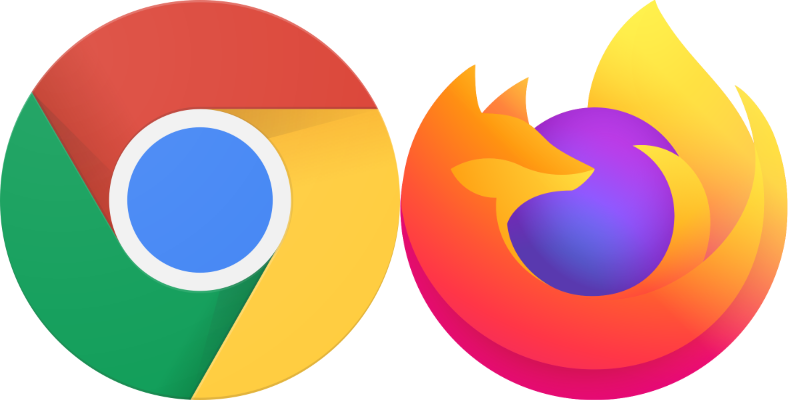To view this article on the full screen, click on this link.
Deposit steps |
|
 |
Tips & Tricks |
|
Ensure you use a USD trading account to complete deposits through Top Change, as USDT trading accounts are not supported. If you have a USDT account, create a USD sub-account to your Olymptrade profile. You can read more about the process here.
|
|
|
For a smoother experience, use Chrome or Firefox when accessing the Top Change deposit page. Clear your browser’s cache regularly to avoid loading issues. |
|
|
Some regions may require a VPN for secure access to Top Change. Ensure your VPN is enabled to avoid connection problems. You can find more tips on technical resolution here. |
|
Registering with Top Change |
Top Change Deposit is a payment solution that allows users to convert and deposit funds using various cryptocurrencies and fiat currencies on trading platforms. It can be accessed via both the web version and the application.
Top Change serves as a bridge for clients to convert their cryptocurrencies, such as USDT, into fiat currencies like USD for use on trading platforms. This is essential for users who hold cryptocurrencies but need to transact in traditional currencies.
Types of trading accounts |
USDT trading account: This account type does not support deposits directly through Top Change.
USD trading account: You need to have a USD account to complete your deposits using Top Change without any exchange fee.
 |
Switch to a USD Account: If you currently have a USDT account, add a sub-account in USD. To add a sub-account:
|
Dealing with deposit errors |
Most deposit errors are resolved by waiting 15min before trying a new deposit or perfoming basic troubleshooting.
|
If the Top Change payment page does not load properly, try:
You can find more tips on technical resolution here. |
|
Check that your Top Change USD wallet has enough balance for your intended deposit. Here are some frequently asked questions about Top Change deposits. |
|
Remember that Olymptrade credentials and Top Change credentials might be different. Use your TC credentials to log in to your Top Change account to avoid errors. |
If you found this article useful, don't forget to give it a thumbs up 👍!
 Help Center
Help Center